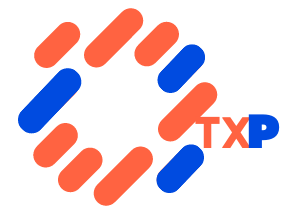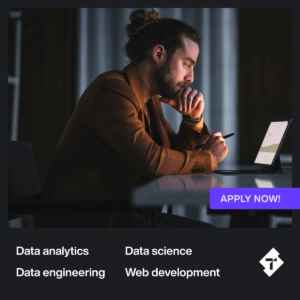Streamlining Document Workflows: A Comprehensive Guide to DocHub

In today’s fast-paced digital landscape, the efficient management and handling of documents are crucial for individuals and businesses alike. Enter DocHub, a powerful online platform that revolutionizes document management, editing, and signing processes. With its array of features designed to simplify document workflows, DocHub stands as a versatile tool for enhancing productivity and collaboration. Let’s delve deeper into the functionalities that make DocHub a game-changer in the realm of document handling.
Document Editing Made Effortless
DocHub empowers users to edit documents seamlessly, providing a host of editing tools tailored to suit various needs:
1. Text Editing and Annotation:
- Text Modifications: Users can easily edit text within documents, making changes, corrections, or additions as required.
- Annotation Tools: DocHub offers a diverse set of annotation tools, including highlighting, drawing, and adding comments, facilitating collaboration and feedback processes among multiple stakeholders.
2. Electronic Signatures for Efficiency
- Electronic Signing: The platform simplifies the signing process by allowing users to sign documents electronically, eliminating the need for physical signatures.
- Requesting Signatures: Users can easily send documents for signature requests, enabling seamless collaboration and completion of documents remotely, regardless of geographic locations.
Seamless Integration and Accessibility
DocHub’s integration with popular cloud storage services such as Google Drive, Dropbox, and Box ensures easy access to documents stored in these platforms. This feature not only enhances accessibility but also enables users to seamlessly import and export documents across various cloud storage systems.
Security Measures for Confidentiality
The platform prioritizes document security, implementing measures to safeguard sensitive information within documents. With encryption and secure storage protocols, DocHub ensures the confidentiality and integrity of documents throughout the editing, sharing, and signing processes.
User-Friendly Interface
DocHub prides itself on its user-friendly interface, designed to be intuitive and accessible to users of all technical levels. The platform’s straightforward layout and navigation tools enable users to quickly locate necessary features, minimizing the learning curve and maximizing efficiency.
Collaborative Capabilities for Enhanced Productivity
Collaboration lies at the heart of DocHub’s functionality. Its real-time collaboration features allow multiple users to work simultaneously on the same document, fostering seamless teamwork and increasing efficiency in completing projects that require input from different stakeholders.
You can also read: 5 Reasons Why You Should Switch to Talkroute: Embracing the Flexibility and Power of a Cloud-Based Phone System
Compatibility and Accessibility Across Devices
As an online platform, DocHub ensures accessibility across a wide range of devices and operating systems. Users can access and manage their documents from desktop computers, laptops, tablets, or smartphones, providing flexibility for on-the-go document handling.
Conclusion: Empowering Document Management
In conclusion, DocHub emerges as a comprehensive solution for individuals and businesses seeking to streamline document workflows. Its robust editing tools, electronic signature capabilities, emphasis on security, user-friendly interface, collaborative features, and cross-device compatibility make it a valuable asset for various professionals. As the landscape of remote work and digital collaboration continues to evolve, DocHub stands as a reliable ally in simplifying document processes and enhancing productivity, ultimately revolutionizing the way we handle and manage documents in the digital age.