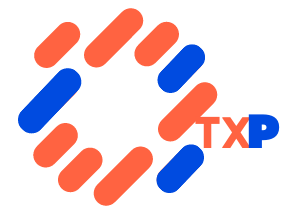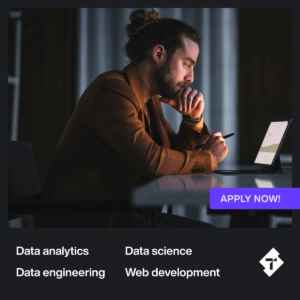Phishing Attacks Unveiled: How to Recognize and Avoid Cyber Threats

Phishing is a type of cyber attack that uses fraudulent emails or text messages to trick victims into revealing personal information, such as passwords, credit card numbers, or social security numbers. Phishing attacks are one of the most common types of cyberattacks, and they can be very effective.
In this article, we will discuss what phishing attacks are, how they work, and how to protect yourself from them.
What is Phishing?
Phishing is a type of social engineering attack that uses fraudulent emails or text messages to trick victims into revealing personal information. The emails or text messages will often appear to be from a legitimate source, such as a bank, credit card company, or government agency. The emails or text messages will often contain a link that, when clicked, will take the victim to a fake website that looks like the real website. Once the victim enters their personal information on the fake website, the phisher can steal it.
How Do Phishing Attacks Work?
Phishing attacks work by exploiting human psychology. The phishers send out a large number of emails or text messages, hoping that some of the recipients will be fooled. The emails or text messages are often well-crafted and may contain personal information about the recipient, such as their name or address. This information can be used to make the email or text message appear more legitimate.
Once the victim clicks on the link in the email or text message, they will be taken to a fake website that looks like the real website. The fake website will often ask the victim to enter their personal information, such as their username, password, credit card number, or social security number. Once the victim enters their personal information, the phisher can steal it.
How to Protect Yourself from Phishing Attacks
There are a number of things you can do to protect yourself from phishing attacks:
- Be suspicious of unsolicited emails or text messages. If you receive an email or text message from someone you don’t know, or if the email or text message seems suspicious, don’t click on any links in the message.
- Don’t enter your personal information on websites that you don’t trust. If you’re not sure whether a website is legitimate, don’t enter your personal information on it.
- Look for misspellings or grammatical errors in emails or text messages. Phishing emails and text messages often contain misspellings or grammatical errors. This is a sign that the email or text message may be fraudulent.
- Check the sender’s email address. Phishing emails and text messages often come from addresses that look like they’re from legitimate companies. However, if you hover over the sender’s email address, you can usually see the real email address.
- Use a spam filter. A spam filter can help to block phishing emails and text messages.
- Keep your software up to date. Software updates often include security patches that can help to protect you from phishing attacks.
Conclusion
Phishing attacks are a serious threat, but there are a number of things you can do to protect yourself from them. By being aware of the risks and taking steps to protect yourself, you can help to keep your personal information safe.
Here are some additional tips for avoiding phishing attacks:
- If you’re unsure whether an email or text message is legitimate, you can always contact the company or organization that the email or text message claims to be from directly.
- Be careful about what information you share on social media. Phishers can use information that you share on social media to target you with phishing attacks.
- Use a strong password manager to create and store strong passwords for all of your online accounts.
- Enable two-factor authentication for all of your online accounts that offer it. Two-factor authentication adds an extra layer of security to your accounts by requiring you to enter a code from your phone in addition to your password.
By following these tips, you can help to protect yourself from phishing attacks and keep your personal information safe.